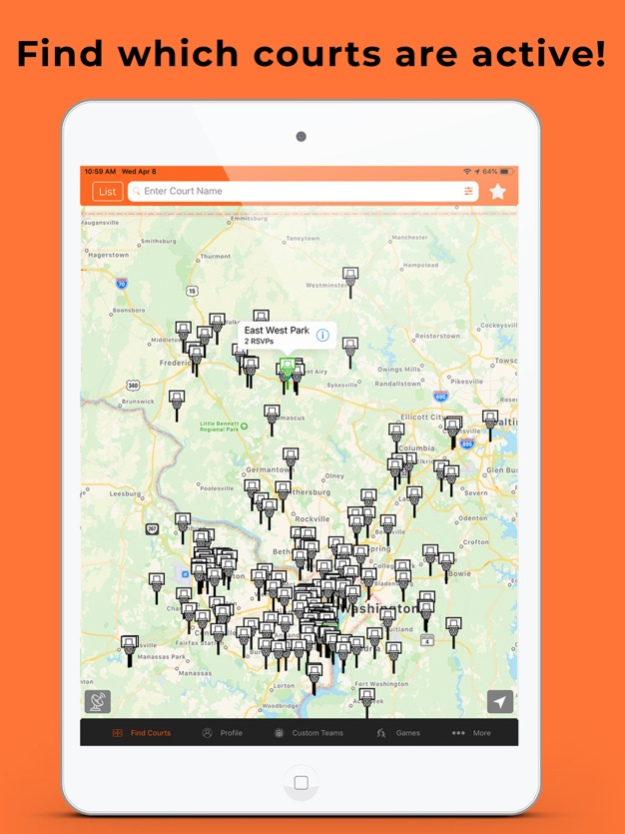Pick-N-Play 3.5.8
Continue to app
Free Version
Publisher Description
Why hire a sport event planner to do all of your organizing when you can automate the entire process yourself! Download Pick-N-Play Now and run Games in your area today!
Stop wasting your time driving to a court just to find out there’s no one there. Check the Pick-N-Play map to view active courts around you! Visiting a new city? Pull up the Pick-N-Play app and discover courts, fields, parks, recreational facilities, community centers, gyms, schools, and more around you. Check the court activity to see if there are people playing there or RSVP to let others know you plan to play there later! Automatically check-in as you arrive at the court to let others know you’re there.
Create and show off your custom team you created with your friends and hold your title as the best team in the area! Schedule games with your team amongst other teams. After your game, vote on the players you just played against and let others know their skill levels. Play to become the top rated player in your area! Visit your Skills Dashboard/Profile to see what other players think of your skills!
Create, host, and automate your own tournament. Want to find a local tournament to play in? Search for tournaments near you to register for. Also, coming soon, Pick-N-Play will be running a league to play in near you! Search for any age league and/or skill level and sign up!
Profile: Create your own player profile for others to view. On your profile, players will be able to view your teams, friends, history, and skills.
Player Voting & Skills: Once you are finished with a game, vote on the other players’ skills. Your vote will contribute to their “Skills Dashboard” on their profile. Other players will be able to do the same for you! Play to become the top rated player in your area!
Custom Teams: Make friends with other players! Invite your friends to the app and create “Custom Teams” with them to play games. In your custom team, you can play against other teams in order to see who is the best team in your area!
Find Courts: Looking for courts near you? Discover courts, fields, parks, recreational facilities, community centers, gyms, schools and more around you! Don’t see your local court on the app? Be the first to mark your new court for other players to enjoy.
Auto Check-in: No need to pull out your phone when you arrive at a court to let others know you are there. Automatically check into a court as you walk in, letting others in the area see that you are now playing at that court!
Scheduled Games: Don’t have time to compete in a league or tournament? Schedule games amongst your custom team with other local teams.
Run Pickup Games: Tired of losing track of who’s next on the court? Run organized pick up games wherever you are playing.
Tournaments: Create, host, and automate your own tournament. You can also search for tournaments in your area to register for.
Leagues: Coming soon! Pick-N-Play will soon be running a league to play in near you! Search for any age league and/or skill level and sign up!
Court Activity: Looking for other players on the courts? Click on a court from the map and check the “Court Activity” to see who is currently playing at that court and the court’s address.
RSVP: RSVP to let other players know which court you plan to play at later.
Competition: Want to win free prizes? Engage in competitions in order to meet other players and win prizes!
Contact Us: Feel free to contact us directly through the app if you have any questions, concerns, and/or feedback. We look forward to hearing back from you soon!
Mar 10, 2022
Version 3.5.8
Bug fixes and Improvements
About Pick-N-Play
Pick-N-Play is a free app for iOS published in the Health & Nutrition list of apps, part of Home & Hobby.
The company that develops Pick-N-Play is Pick-N-Play LLC. The latest version released by its developer is 3.5.8.
To install Pick-N-Play on your iOS device, just click the green Continue To App button above to start the installation process. The app is listed on our website since 2022-03-10 and was downloaded 0 times. We have already checked if the download link is safe, however for your own protection we recommend that you scan the downloaded app with your antivirus. Your antivirus may detect the Pick-N-Play as malware if the download link is broken.
How to install Pick-N-Play on your iOS device:
- Click on the Continue To App button on our website. This will redirect you to the App Store.
- Once the Pick-N-Play is shown in the iTunes listing of your iOS device, you can start its download and installation. Tap on the GET button to the right of the app to start downloading it.
- If you are not logged-in the iOS appstore app, you'll be prompted for your your Apple ID and/or password.
- After Pick-N-Play is downloaded, you'll see an INSTALL button to the right. Tap on it to start the actual installation of the iOS app.
- Once installation is finished you can tap on the OPEN button to start it. Its icon will also be added to your device home screen.